Claiming your CPAN authorship at Google
When you search on Google, some hits will have a little avatar next to them. Google does that for pages where the author of the page has provided Author information.
Now we can have this with all our modules listed on Meta CPAN.
The theory is that having a face next to to a link on Google, will make friendlier and thus will generate more clicks. Especially if the picture belongs to someone you are already familiar with.
In my own little experience, I know seeing those little pictures will skew my otherwise totally objective opinion...
Anyway, in order to have these little pictures show up on Google for search results involving links to Meta CPAN two things has to be done.
1) The pages on Meta CPAN needs to have a link to a Google+ profile of the module maintainer with ?rel=author attached to it.
2) The module maintainer, has to add metacpan.org to the Contributor To section in her Google+ profile.
(See option 2 in the explanation of Google about Author information in search results.)
Users of Meta CPAN can already list their Google+ account in their Meta CPAN profile. Using this data Meta CPAN now links to the G+ profile of the module authors.
To do so, log-in to your MetaCPAN account (top-right corner of the MetaCPAM site). Then visit the Profile tab in your MetaCPAN account. There scroll down to the list of profiles: In the selector that looks like this:
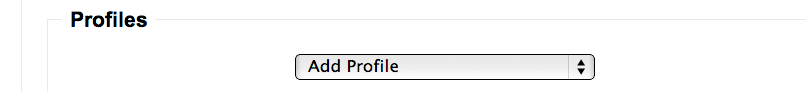
select Google+. this will add another row underneath:
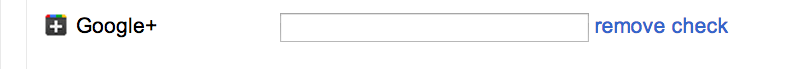
In the empty box type in your Google+ ID (the long number). You can click on check. That will open a new browser with loading your Google+ page. Then make sure you click on the Save Profile button at the bottom.
If you visit your author page on MetaCPAN now, you should see a balck-ish + image.
(See the + link on the left hand side of author page of Olaf Alders, and on the right hand side of any other page. For example on the release page.
Now if you go to the Structured Data Testing Tool provided by Google and type in the above links you will see that Google already connected the dots.
It will take some time till they show up in search results, and in my experience, they don't always do, but now that I checked this search, I can already see the picture of Olaf.
What to do?
So out of the two steps above, the first one has already be done. (A little bragging: These links are my first contribution to MetaCPAN!)
If you also want to have your image to show up on regular Google searches you need to
- ... have a Google+ account with an avatar.
- ... have a MetaCPAN account.
- ... add the Google+ id to to your MetaCPAN account.
- ... tell Google+ you contribute to metacpan.org.
Then you can go and check one of the URLs of MetaCPAN.